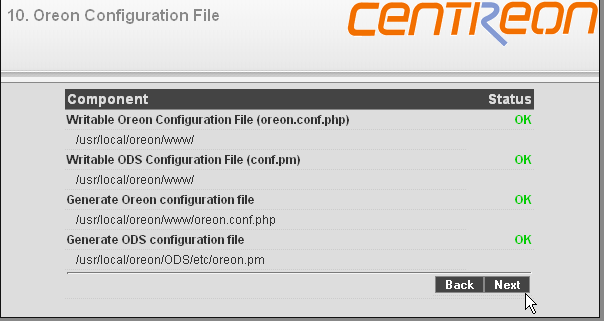Installation de Centreon 1.4.2.2 / Nagios 2.10 / Plugins 1.4.11 sous OpenSuse 10.2
© Pascal MARTIN (NiTroZ) 01/2008 http://pmartin.net
INSTALLATION DU SYSTEME
Installation minimale d'OpenSuse 10.2 sans interface graphique
puis sélection des Rpm suivants:
apache2-2.2.3-20 apache2-mod_perl-2.0.2-38 apache2-mod_php5-5.2.0-10 php5-5.2.0-10 php5-gd-5.2.0-10 php5-ldap-5.2.0-10 php5-mysql-5.2.0-10 php5-pear-5.2.0-10 php5-posix-5.2.0-10 php5-snmp-5.2.0-10 mysql-5.0.26-12 mysql-client-5.0.26-12 mysql-devel-5.0.26-12 gd-2.0.32-49 libpng-1.2.12-23 libpng-devel-1.2.12-23 glibc-2.5-25 glibc-devel-2.5-25 perl-5.8.8-32 perl-Config-IniFiles-2.39-31 perl-Crypt-DES-2.05-30 perl-Digest-HMAC-1.01-525 perl-Digest-SHA1-2.11-20 perl-GD-2.35-18 perl-GDGraph-1.43-43 perl-GDTextUtil-0.85-160 perl-Net-SNMP-5.2.0-30 rrdtool-1.2.15-25 make-3.81-23 libstdc++41-4.1.2_20061115-5 libstdc++41-devel-4.1.2_20061115-5 libgcc41-4.1.2_20061115-5 gcc-4.1.3-29 gcc-c++-4.1.3-29 postfix-2.3.2-28 net-snmp-5.4.rc2-4 net-tools-1.60-606 nmap-4.12
UPGRADE ET INSTALLATION DES PACKAGES PEAR
pear upgrade PEAR pear install -o -f --alldeps Mail Mail_Mime Net_SMTP Net_Socket Net_Traceroute Net_Ping Validate Image_Graph Image_GraphViz HTML_Table HTML_QuickForm_advmultiselect Auth_SASL HTTP Numbers_Roman Numbers_Words MDB2 DB_DataObject_FormBuilder DB_DataObject DB Date XML_RPC SOAP
RECUPERATION DES SOURCES
cd /tmp
Centreon 1.4.2.2
wget http://download.oreon-project.org/index.php?id=71
Nagios 2.10
wget http://kent.dl.sourceforge.net/sourceforge/nagios/nagios-2.10.tar.gz
Nagios-plugins 1.4.11
wget http://kent.dl.sourceforge.net/sourceforge/nagiosplug/nagios-plugins-1.4.11.tar.gz
gd-2.0.35
wget http://www.libgd.org/releases/gd-2.0.35.tar.gz
INSTALLATION de GD
cd /tmp tar -zxvf gd-2.0.35.tar.gz cd gd-2.0.35/ ./configure make make install
INSTALLATION de NAGIOS
Créations des utilisateurs, groupes et répertoires utiles à l'installation de Nagios
groupadd nagios useradd -g nagios nagios mkdir -p /usr/local/nagios chown nagios:nagios /usr/local/nagios
groupadd nagioscmd usermod -G nagioscmd wwwrun usermod -G nagioscmd nagios
Décompression de la source, configuration et compilation de Nagios
tar -zxvf nagios-2.10.tar.gz cd nagios-2.10
./configure --enable-embedded-perl --with-perlcache --disable-statuswrl --with-default-perfdata --prefix=/usr/local/nagios
make all make install make install-init make install-commandmode make install-config
Mise en place des droits:
chown -R nagios:nagios /usr/local/nagios/etc chown -R nagios:nagioscmd /usr/local/nagios/var/rw chmod 775 /usr/local/nagios/var/rw chmod g+s /usr/local/nagios/var/rw
Modification des autorisations utilisateur dans Nagios
Editer le fichier /usr/local/nagios/etc/cgi.cfg et modifer à votre convenance les lignes commencant par authorized …
Test de Nagios
Renommer les fichiers .cfg.sample en .cfg dans le répertoire /usr/local/nagios/etc
/usr/local/nagios/bin/nagios -v /usr/local/nagios/etc/nagios.cfg
S'il n'y a pas d'erreur :
/etc/init.d/nagios start /etc/init.d/nagios status
INSTALLATION DES PLUGINS NAGIOS
Décompression de la source, configuration et compilation
cd /tmp tar -zxvf nagios-plugins-1.4.11.tar.gz cd nagios-plugins-1.4.11 ./configure --prefix=/usr/local/nagios --with-cgiurl=/nagios/cgi-bin make make install
Mise en place des droits
chmod -R 775 /usr/local/nagios/libexec
CONFIGURATION D'APACHE
Modifier le fichier /etc/php5/apache2/php.ini
memory_limit = **32M** ( au lieu de 16M)
Création du fichier /etc/apache2/conf.d/nagios.conf
scriptalias /nagios/cgi-bin /usr/local/nagios/sbin
<directory "/usr/local/nagios/sbin">
allowoverride authconfig
options none
order allow,deny
allow from all
</directory>
alias /nagios /usr/local/nagios/share
<directory "/usr/local/nagios/share">
allowoverride authconfig
options none
order allow,deny
allow from all
</directory>
Mise en place des fichiers .htaccess dans /usr/local/nagios/share et /usr/local/nagios/sbin
Contenu du fichier .htaccess
authname "Acces Nagios" authtype basic authuserfile /usr/local/nagios/etc/htpasswd.users require valid-user
Création du htpasswd.users
htpasswd2 -c /usr/local/nagios/etc/htpasswd.users nagiosadmin
Redémarrage d'Apache
/etc/init.d/apache2 start
Test de Nagios via le navigateur
http://@ipserveur/nagios/
CONFIGURATION DE MYSQL
Démarrage du service
/etc/init.d/mysql start
Mise en place du password pour root
/usr/bin/mysqladmin -u root password 'VotreMotDePasse'
INSTALLATION CENTREON
Creation d'un lien symbolique pour Perl
mkdir -p /usr/local/rrdtool/lib/ ln -s /usr/lib/perl5/vendor_perl/5.8.8/i586-linux-thread-multi/ /usr/local/rrdtool/lib/perl
Décompression de la source
cd /tmp tar -zxvf centreon-1.4.2.2.tar.gz cd centreon-1.4.2.2
Lancement du script d'installation
./install.sh
Are you sure to continue ?
[y/n], default to [n]:y
Where is installed Nagios ?
default to [/usr/local/nagios]:/usr/local/nagios
Where are your nagios etc directory ?
default to [/usr/local/nagios/etc]:/usr/local/nagios/etc
Path /usr/local/nagios/etc/nagios.cfg OK
Where are your nagios plugins / libexec directory ?
default to [/usr/local/nagios/libexec]:/usr/local/nagios/libexec
Where are your nagios bin directory ?
default to [/usr/local/nagios/bin]:/usr/local/nagios/bin
Where do I install Oreon ?
default to [/usr/local/oreon]:/usr/local/oreon
Where is sudo ?
default to [/etc/sudoers]:/etc/sudoers
Where is installed RRD perl modules (RRDs.pm) ?
Just put directory, not full path.
default to [/usr/local/rrdtool/lib/perl]:/usr/local/rrdtool/lib/perl
← lien symbolique vers /usr/lib/perl5/vendor_perl/5.8.8/i586-linux-thread-multi/
Where is rrdtool binary ?
default to [/usr/bin/rrdtool]:/usr/bin/rrdtool
Where is mail binary ?
default to [/usr/bin/mail]:/usr/bin/mail
Where is PEAR Path ?
default to [/usr/share/pear]:/usr/share/php5/PEAR
User Management
Finding Apache group : www
Finding Apache user : wwwrun
Finding Nagios group : nagios
Finding nagios group 'nagios' in /etc/group YES
Finding Nagios user : nagios
Finding nagios user 'nagios' in /etc/passwd YES
Other Stuff
Nagios libexec directory OK
TrueType verdana installed OK
Finding PEAR Path : /usr/share/php5/PEAR OK
PEAR Font installed OK
Configure Apache server
/usr/local/oreon already exists PASSED
Create '/etc/apache2/conf.d/oreon.conf' OK
Configuring Apache OK
User wwwrun added to nagios group OK
Start Oreon Installation
Oreon Directory already exists PASSED
Copy 'filesGeneration' OK
Copy 'filesUpload' OK
Copy 'GPL_LIB' OK
Copy 'log' OK
Copy 'www' OK
Copy 'cron' OK
Copy 'ODS' OK
Copy 'ODS_SRC_ETC' OK
Copy 'doc' OK
Start Plugins Oreon Installation
/usr/local/nagios/libexec already exists PASSED
Preparing Oreon Plugins…
→ check_centreon_TcpConn OK
→ check_centreon_dell_temperature OK
→ check_centreon_http OK
→ check_centreon_nt OK
→ check_centreon_packetErrors OK
→ check_centreon_ping OK
→ check_centreon_snmp_loadaverage OK
→ check_centreon_snmp_process OK
→ check_centreon_snmp_remote_storage OK
→ check_centreon_snmp_traffic OK
→ check_centreon_snmp_uptime OK
→ check_centreon_snmp_value OK
→ check_meta_service OK
→ check_nt_centreon OK
→ check_snmp_cpfw.pl OK
→ check_snmp_load.pl OK
→ check_snmp_mem.pl OK
→ check_snmp_process.pl OK
→ check_snmp_processus_loaded.pl OK
→ check_snmp_script_result.pl OK
→ check_snmp_storage.pl OK
→ check_snmp_win.pl OK
→ oreon.conf OK
→ oreon.pm OK
→ process-service-perfdata OK
→ submit_host_check_result OK
→ submit_service_check_result OK
Do you want to install Oreon Plugins ?
[y/n], default to [y]:y
Installing Oreon Plugins on '/usr/local/nagios/libexec' OK
Start Traps Handler Installation
Preparing Oreon Plugins…
→ fill_trapDB
→ genSnmpttConfFile
→ trapHandler
Do you want to install Oreon Traps Plugins ?
[y/n], default to [y]:y
Installing Oreon Traps Plugins on
/usr/local/nagios/libexec/traps already exists PASSED
Where is your SNMP configuration file?
default to [/etc/snmp/]:/etc/snmp/
Moving snmptrapd.conf to /etc/snmp/ OK
/etc/snmp/centreon_traps already exists PASSED
Moving snmptt.ini to /etc/snmp/centreon_traps/ OK
Moving snmp.conf to /etc/snmp/ OK
Moving snmptt to /usr/sbin/ OK
Moving snmpttconvertmib to /usr/sbin/ OK
/usr/local/nagios/libexec/traps/' OK
/usr/local/nagios/etc already exists PASSED
/usr/local/oreon/filesGeneration/nagiosCFG already exists PASSED
/usr/local/oreon/filesUpload/nagiosCFG already exists PASSED
Start ODS Installation
Checking ODS data folder : ODS Directory already exists PASSED
Checking ODS database folder :
ODS Directory already exists PASSED
Checking ODS log folder :
ODS Directory already exists PASSED
Replace ODS Macro OK
Install ODS Binary OK
Set ODS properties OK
Replace Macro In ODS cron script
in /usr/local/oreon/cron/inventory_update.php OK
in /usr/local/oreon/cron/reporting/ArchiveLogInDB.php OK
in /usr/local/oreon/cron/parsing_status.pl OK
in /usr/local/oreon/cron/parsing_log.pl OK
Start Oreon Cron Configuration
Please specify user do you use for oreon cron
By default, oreon use nagios user, it's correct ?
[y] or specifie user, default to [nagios] y
You old crontab is backup on /tmp/crontab_nagios.5177 file
Configure Sudo
Finding nagios init script : /etc/init.d/nagios
Sudo is already configurated PASSED
Oreon Post Install
Finding mail binary : /usr/bin/mail OK
Finding rrdtool binary : /usr/bin/rrdtool OK
Create /usr/local/oreon/www/install/installoreon.conf.php OK
Create /etc/oreon.conf OK
Configuring Oreon post-install OK
###############################################################################
# Go to the URL : http://your-server/oreon/ to finish the setup #
# #
# Report bugs at bugs@oreon-project.org #
# #
# Thanks for using OREON. #
# ———————– #
# Contact : infos@oreon-project.org #
# http://www.oreon-project.org #
###############################################################################
CONFIGURATION DU DEMARRAGE DES SERVICES
chkconfig -a mysql
chkconfig -a apache2
chkconfig -a nagios
chkconfig -a ods
chkconfig -a snmpd
CONFIGURATION DE CENTREON POST-INSTALLATION
FINALISATION DE LA CONFIGURATION
Se connecter sous centreon
Aller au menu Configuration / Nagios / Nagios CFG
Modifier Nagios CFG 1 comme suit afin de prendre en charge les données de performance:
Aller au menu Configuration / Nagios / CGI CFG
Modifier CGI.cfg comme suit :
Aller au menu Options / Oreon / Options générales / Nagios et vérifier les paramètres :
Aller au menu Options / Oreon / Options générales / SNMP et vérifier le path des librairies Perl :
Aller au menu Options / Oreon / Options générales / RRDTOOL et vérifier la version de RRDTOOL :
Aller au menu Options / Oreon / Options générales / CentreonDataStorage et vérifier les paramètres :
A noter que les bases RRD seront dans /var/lib/ods/database
CREATION D'UN GROUPE D'UTILISATEUR
Aller au menu Configuration / Utilisateurs / Groupe d'utilisateur / Ajouter
Modifier l'utilisateur admin dans le menu Configuration / Utilisateurs / Utilisateurs
Ajout d'un host à superviser Configuration / Hosts / Ajouter